
A Beginner’s Guide to Integrating AI into Your Applications
Introduction
Artificial Intelligence is becoming more common in apps across every industry. What used to feel like a far-off idea is now something developers and businesses use to create products that are more helpful, responsive, and in tune with what users actually need.
Whether you’re building a new app or improving an existing one, there are practical ways to bring AI into the picture without starting from scratch. You might want to add a chatbot, improve search results, offer smarter suggestions, or save time by automating repetitive tasks.
In this article, we’ll explore simple ways to get started with AI tools, along with examples and beginner-friendly tips.
Why AI Integration Matters
AI brings practical benefits to both users and businesses. It helps applications learn from data, spot patterns, and take care of tasks that might otherwise require hours of manual work. Instead of relying on fixed rules, AI systems adjust over time and respond based on real inputs, making apps feel more responsive and thoughtful.
 Business Benefits
Business Benefits
- Automates daily and time-consuming tasks like data entry, sorting, or ticket routing
- Helps retain users by making the app feel more interactive and helpful
- Delivers features that adapt to individual user behavior and preferences
- Responds faster to users through smart systems like AI chat or predictive search
- Supports smarter business decisions using real-time and historical data analysis
 User Benefits
User Benefits
- Quick answers through 24/7 AI-powered chatbots and support systems
- Smarter suggestions for products, services, or content based on usage
- Easier navigation and search experiences as AI learns from user behavior and adjusts to what they’re likely looking for
- Help with translating text, summarizing information, or filling out forms faster
Statistics That Show AI Works
 Developer Adoption Is Rising
Developer Adoption Is Rising
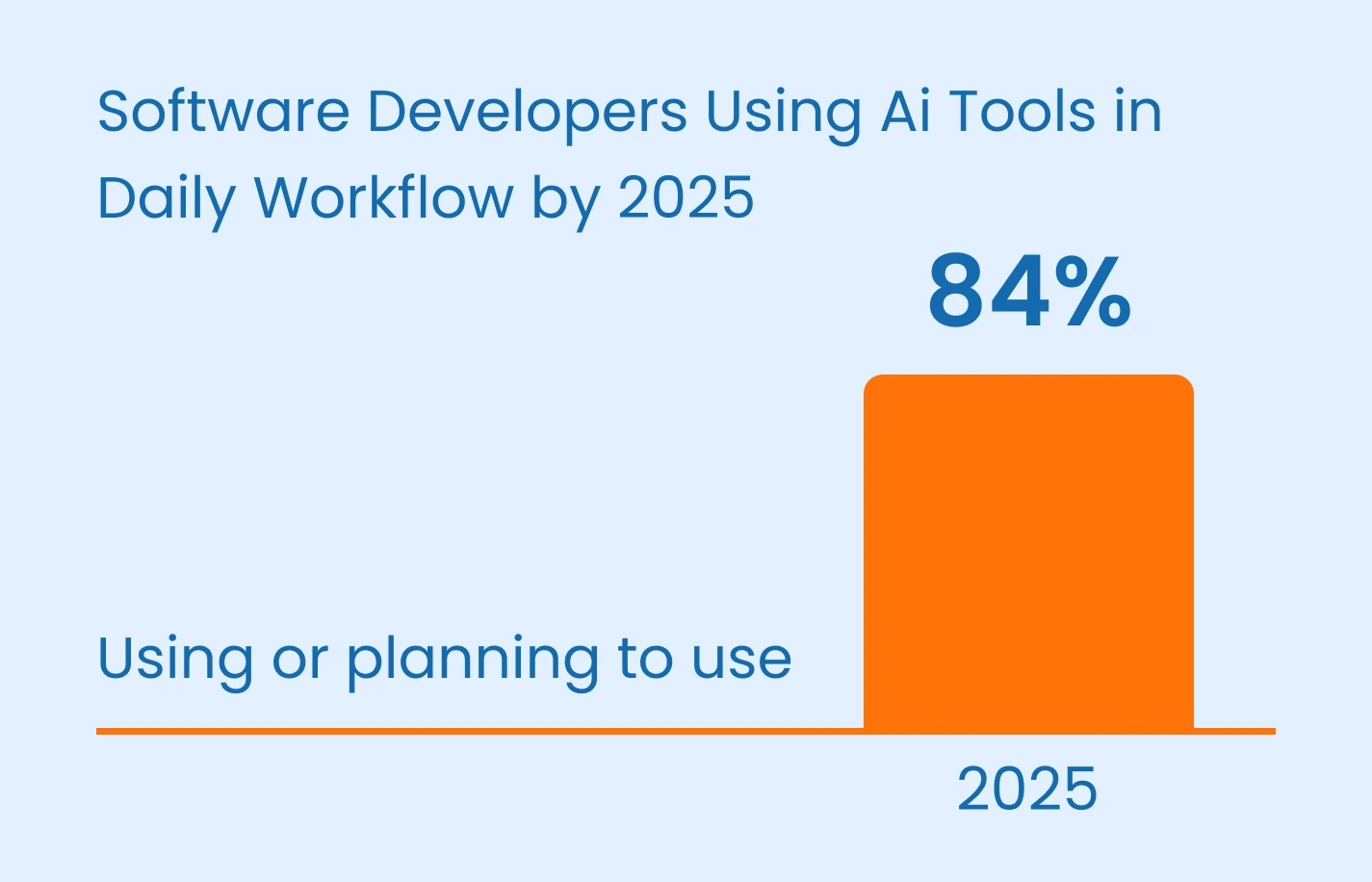
84% of software developers now use or plan to use AI tools in their daily workflow in 2025. This shows how quickly AI is becoming part of everyday development tasks Source: ITPro
 AI Increases Developers Speed
AI Increases Developers Speed
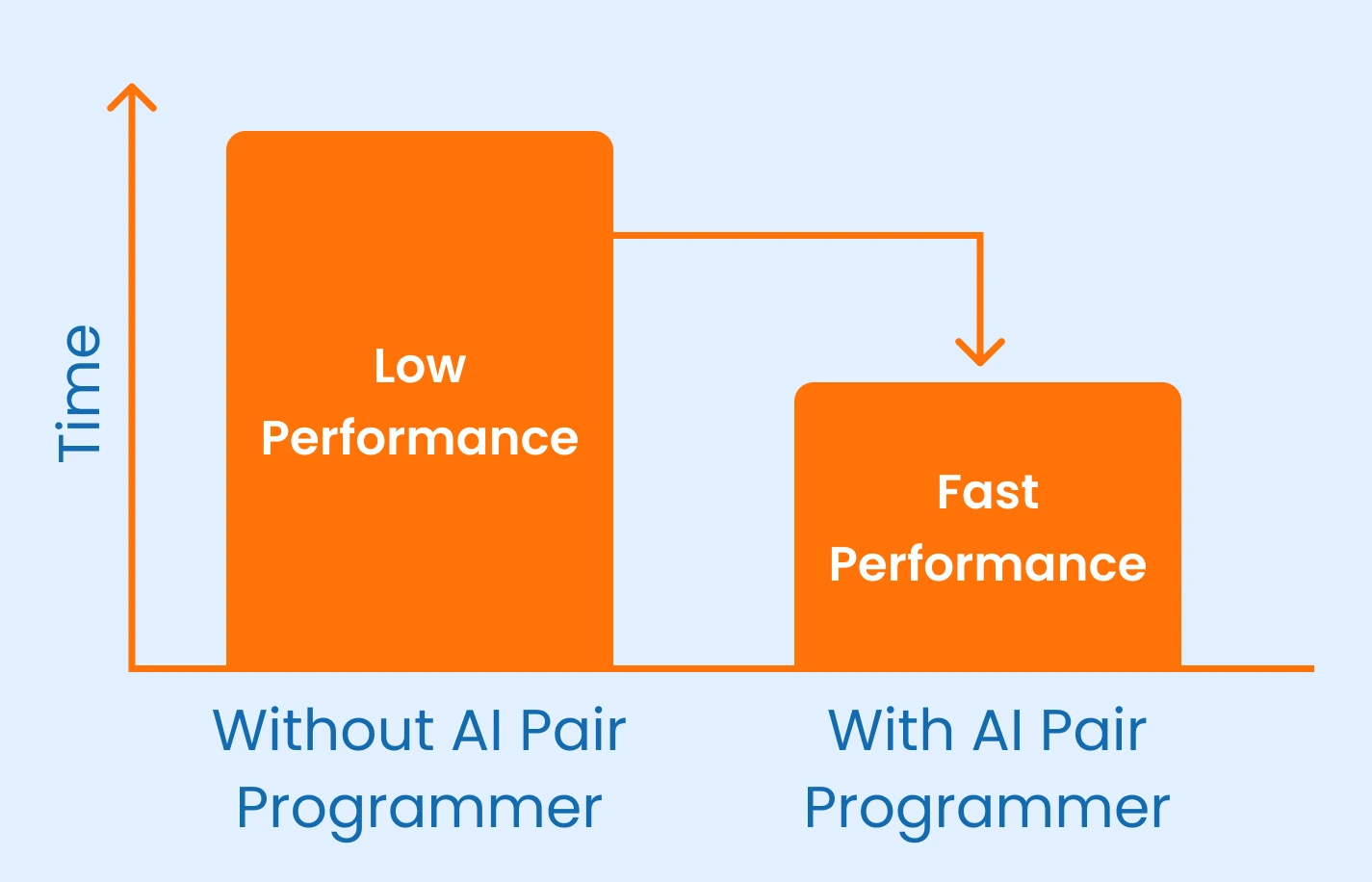
Developers using AI pair programmers like GitHub Copilot completed tasks 55.8% faster. That’s more time for creativity and less time spent on repetitive code. Source: arXiv
 Businesses Are Adopting AI Quickly
Businesses Are Adopting AI Quickly
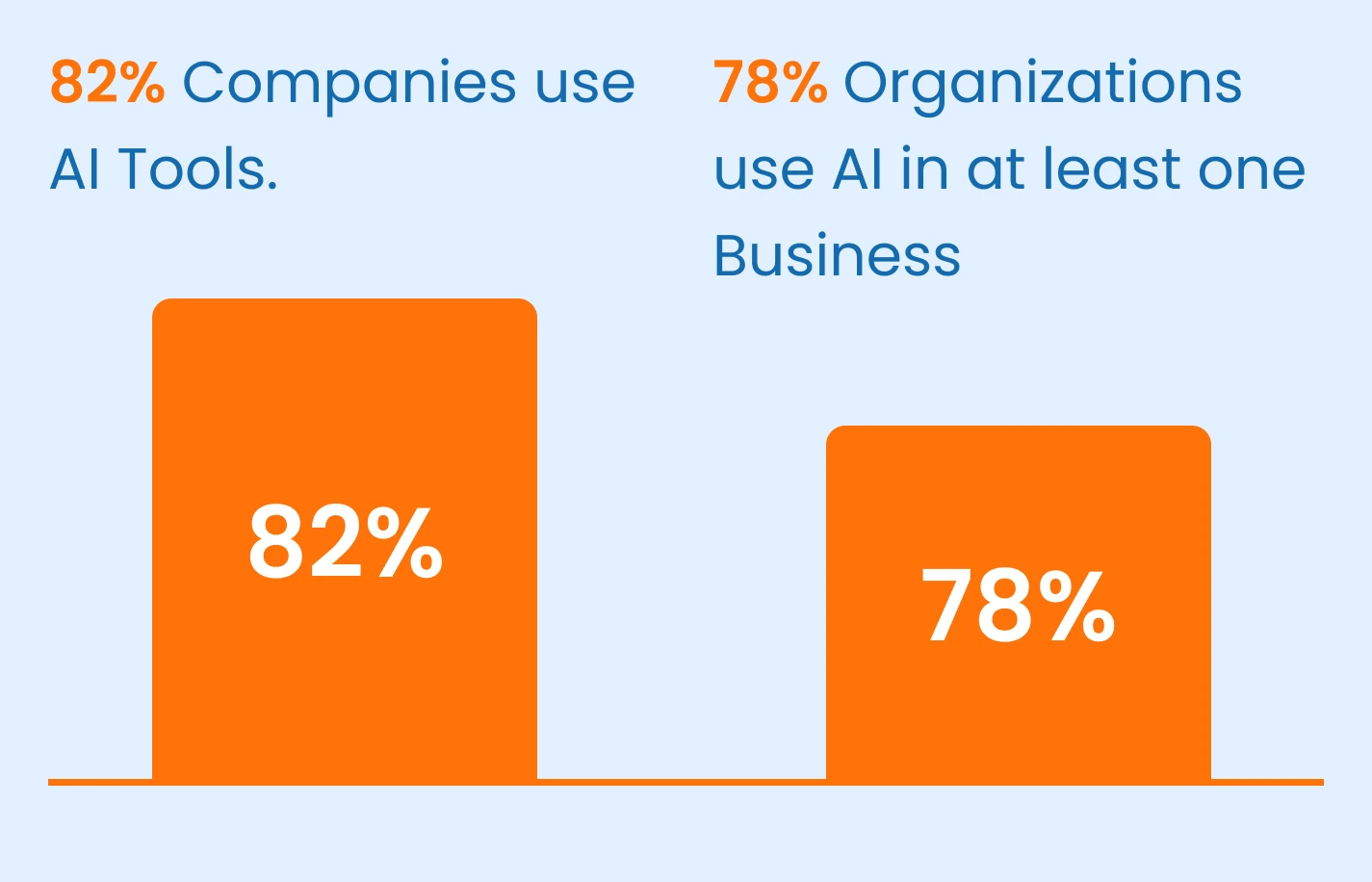
82% of companies had started using agentic AI tools to support their work. That’s a sign of growing trust in what AI can do. Source: Business Insider
78% of organizations reported using AI in at least one business function. This shows AI is becoming a core part of operations. Source: McKinsey
 AI Chatbots Are Handling More Conversations
AI Chatbots Are Handling More Conversations
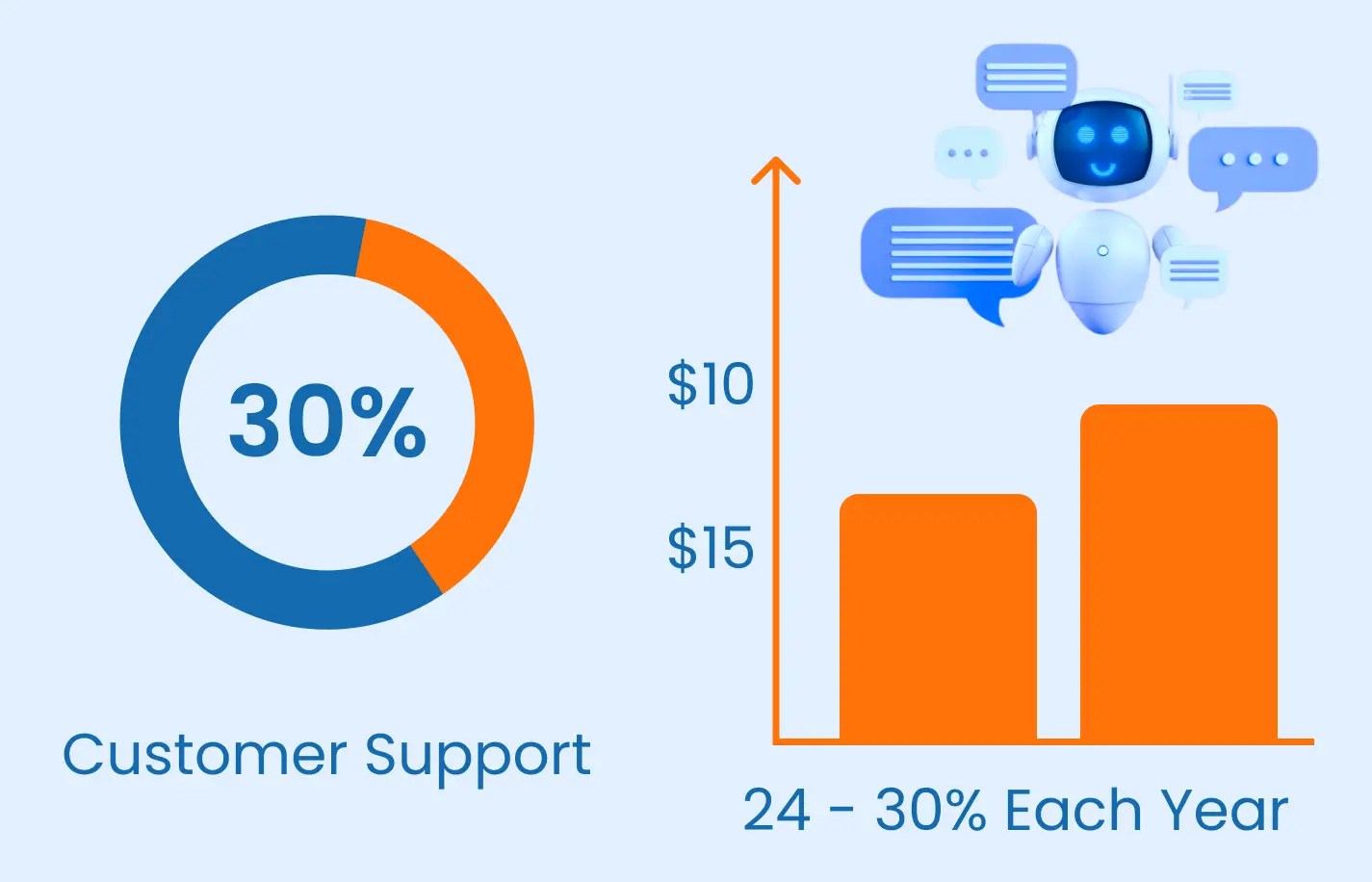
Businesses save around 30% on customer support costs with the help of chatbots. Source: Adam Connell
The AI chatbot market is valued at $10–15 billion in 2025, with a growth rate of around 24–30% each year. Source: Thunderbit
 Market Growth Is Strong
Market Growth Is Strong
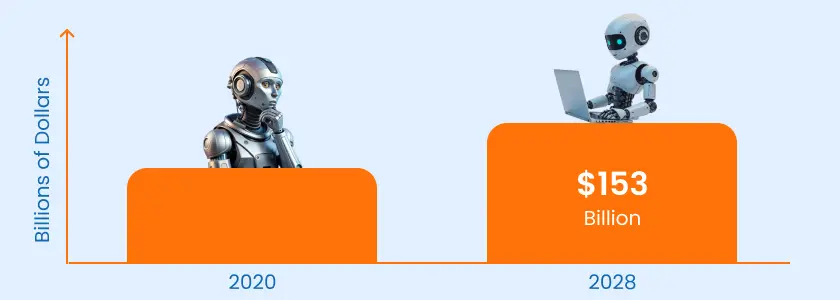
Spending on AI platform software is projected to reach $153 billion by 2028. More investment means better tools and more support for businesses of all sizes. Source: IDC
Core Use Cases for AI in Apps
Here are the most common ways AI is used in applications today, along with real-world examples:
Chatbots and Virtual Assistants

Chatbots can answer common questions, help with orders, or guide users through an app. Virtual assistants go a step further by managing calendars, setting reminders, or providing updates.
Example: Many banking apps use AI chatbots to help customers check balances or report lost cards without waiting for a support agent.
Recommendation Engines
These systems suggest what a user might want next, based on past behavior. They are used in e-commerce, streaming, and even news apps.
Example: Online shopping apps like Amazon or Flipkart use AI to recommend products you’re likely to buy next based on your browsing and purchase history. These are used by many platforms to suggest items, articles, or media based on user history.
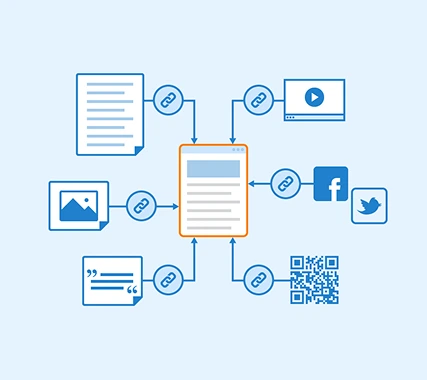
Image and Speech Recognition
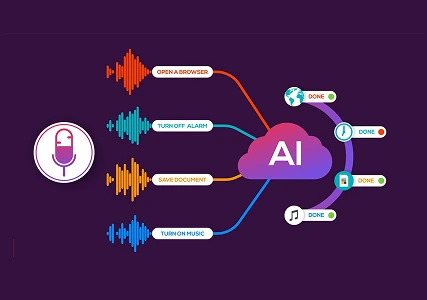
AI can identify objects in images, recognize faces, and convert spoken language into text. This improves accessibility and convenience across many industries.
Example: A health app might let users take a photo of a prescription label and automatically log the medication details.
Natural Language Processing (NLP)
NLP allows apps to read, understand, and respond to human language. This helps improve search functions, summarize feedback, or translate content.
Example: A travel app might use NLP to scan reviews and fetch common issues like “long wait times”.

Predictive Analytics

This use of AI allows apps to make predictions based on historical and real-time data. It helps companies make better choices and prepare for future trends.
Example: A retail app can use predictive analytics to suggest when to restock inventory based on seasonal buying patterns.
How to Add AI to Your App: Step-by-Step
Step 1: Define Your Goal
Start with a clear and specific goal. Ask yourself: What problem are you solving, and what outcome do you want?
Example: You might want to reduce the number of support tickets by automating responses to FAQs or increase user engagement by suggesting personalized content.
Step 2: Choose a Use Case
Focus on one use case that aligns with your goal.
Example: If you run a shopping app, a product recommendation feature may be a good starting point. For service apps, adding a chatbot can reduce response time.
Step 3: Gather and Prepare Data
AI needs good data to learn and make decisions. Use clean, labeled, and relevant data.
Example: If you’re building a chatbot, gather real conversations from your support system to help train the AI on how users ask questions and how your team responds.
Step 4: Choose an AI Tool or API
You don’t need to build your own AI tool from scratch. There are many APIs and platforms that can do the heavy lifting.
Example Tools: Google Cloud AI, OpenAI, Microsoft Azure AI, or Dialogflow. Choose based on your use case, budget, and tech stack.
Step 5: Build a Prototype
Create a basic working version of your AI feature using test data. Focus on getting one part right first before expanding.
Example: Build a chatbot that can answer five common customer questions. This helps you test its tone, accuracy, and user flow before scaling.
Step 6: Collect Feedback
Ask real users to try your prototype. See how they interact with it and what issues they face.
Tip: Use surveys, screen recordings, or in-app feedback tools to gather responses. Look for pain points, confusion, or unexpected user behavior.
Step 7: Improve and Launch
Based on feedback, make updates to improve usability and accuracy. Track how well your AI feature performs after launch.
Example: Monitor how many questions your chatbot can now handle without human help or how many users are clicking on recommended content.
Popular Tools and Services
You can use these beginner-friendly tools to add AI features more easily:
| Tool | What It Does |
|---|---|
| Google Cloud AI | Offers NLP, Vision AI, translation, and more |
| Microsoft Azure AI | Bots, recommendations, language services |
| OpenAI API | Text generation and conversation |
| OpenAI API | Text generation and conversation |
| Amazon SageMaker | Build, train, and deploy models |
| Dialogflow | Create chatbots and voice interfaces |
| TensorFlow Lite | Run AI models on mobile devices |
Tips for Smooth Integration
Here are some practical tips to help you smoothly add AI to your app and get real value out of it:
 Start with one feature:
Start with one feature:
Choose one task or pain point where AI can help. This makes testing and learning easier before you expand.
 Protect user privacy:
Protect user privacy:
Be upfront about what data you collect, how it’s used, and how it’s protected. Keep the users informed.
 Keep it simple at first:
Keep it simple at first:
Avoid building something too complex right away. Many AI tools offer easy-to-use APIs or drag-and-drop interfaces to help you test ideas quickly.
 Focus on real problems:
Focus on real problems:
Pick a use case that solves something your users often struggle with. If your app has long wait times for support, a simple chatbot can make a difference.
 Test early, test often:
Test early, test often:
Show your AI feature to a few users and watch how they interact. This helps catch issues and improve the experience before a full release.
 Track results:
Track results:
Set clear goals for what success looks like. For example: Did the chatbot reduce support requests? Are people using the recommendation engine more than before?
 Plan for updates:
Plan for updates:
AI learns from data, so check in regularly to improve accuracy, fix bugs, or train the system on new patterns.
Conclusion
AI can add real value to your application when it’s planned and implemented with care. It’s meant to support your users in meaningful ways and make your app more useful in real-world situations. When AI is used to answer common questions, recommend useful content, organize information, or reduce repetitive tasks, it makes the app more responsive, easier to use, and more aligned with user expectations.
Getting started doesn’t require a full rebuild of your product. With a clear goal and the right tools, even small additions can lead to better engagement, faster decision-making, and more meaningful user experiences.
At Brevity Technology Solutions, we help businesses add AI into their applications in ways that are thoughtful and practical. We start by understanding your goals, then help choose the right approach, and finally build custom solutions that fit smoothly into your existing systems. Whether you’re exploring AI for the first time or improving your existing operations, our team is here to guide you every step of the way. Need assistance? Book a free consultation call
Related Post
-
F
-
A
-
Q
Yes! AI features work well in both mobile and web applications. Whether you’re building an iOS app, an Android app, or a web platform, there are tools and libraries available to add AI-based features like chat, search, recommendations, and more.
AI can be cost-friendly, especially when you start with basic features. Many platforms offer free tiers, pay-as-you-go options, or open-source tools to help you begin without a large investment. You can scale up as your needs grow.
That depends on the feature you're building. For a chatbot, you'll need examples of questions and answers. For recommendations, user behavior data is helpful. Good quality and well-organized data make a big difference in how well the AI performs.
AI can handle common or repetitive tasks, but it works best when combined with human support. It can reduce the load on your team and let them focus on more complex issues that require human assistance.
Yes, you can add AI features to existing apps. You don't have to start over. AI can be added in stages to improve parts of your app without disrupting everything.
Definitely. You can create a prototype or limited version, test it with real users, and improve it based on feedback before a full release.
The timeline varies depending on the scope of the feature and the current state of your app. We can provide a realistic estimate after understanding your goals. Book a free consultation to get started!
Want to Scale
Your Business? Let’s Meet & Discuss!

CANADA
30 Eglinton Ave W Mississauga, Ontario L5R 3E7

INDIA
3rd floor Purusharth Plaza, Amin Marg, Rajkot, Gujarat. 360002
Get a Quote Now
Let's delve into a thorough understanding of your challenges and explore potential solutions together


